What Is a Headcanon Generator?
A headcanon generator is using text to image model (like the WAN 2.1 AI model) I to transform your imagined character backstories, relationships, or alternate universe (AU) scenarios into something you can actually see and share — in the form of a video.
How the AI Generator Works
On platforms like RunC.AI, creators can rent GPU instances and install AI models to bring their headcanons to life. Simply input your character description, backstory, emotional tone, and scenario — and the model will generate a video for you.
If you prefer working with images, you can also use ComfyUI for generating high-quality visuals (check out our ComfyUI guide).
How to Get Started
Here’s how to create your own headcanon video in just a few steps:
Using RunC.AI:
1. Deploy a GPU instance on RunC.AI | Run clever cloud computing for AI
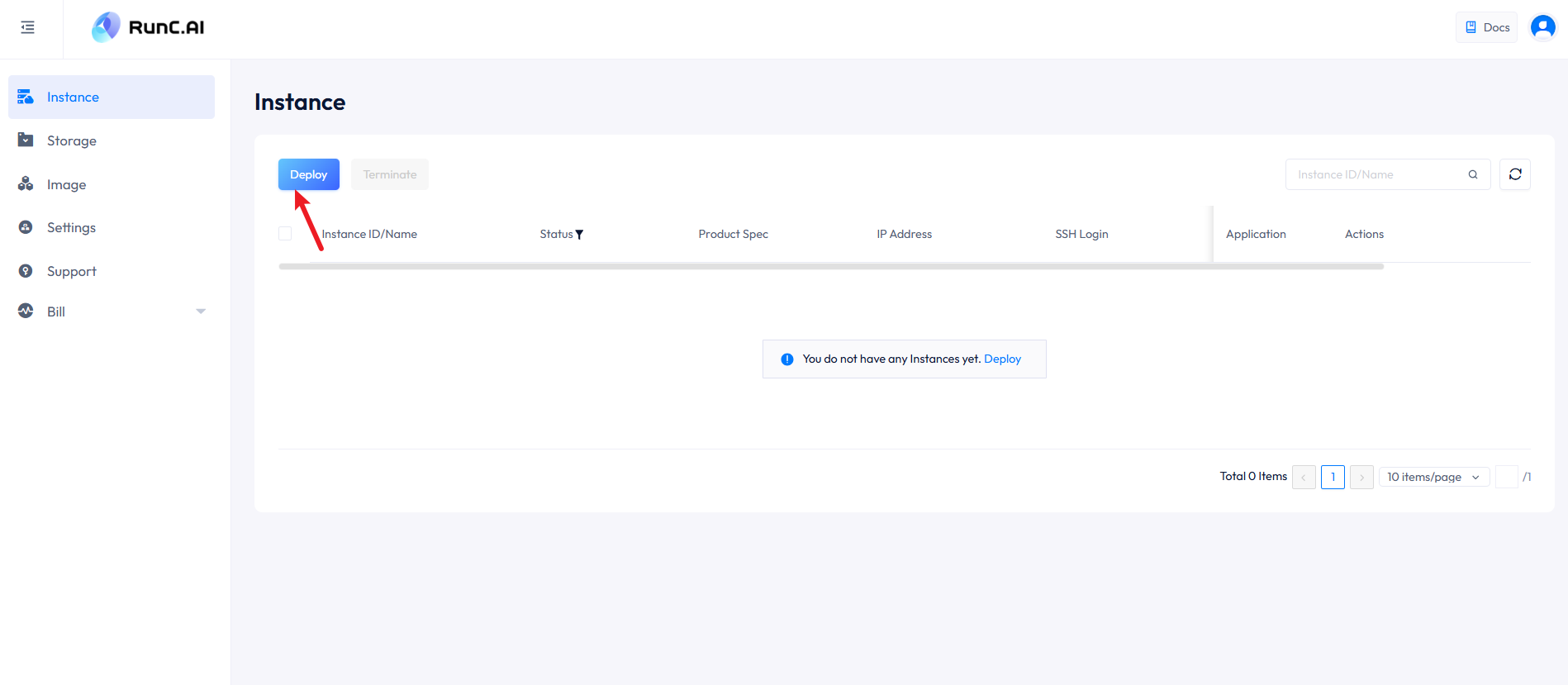
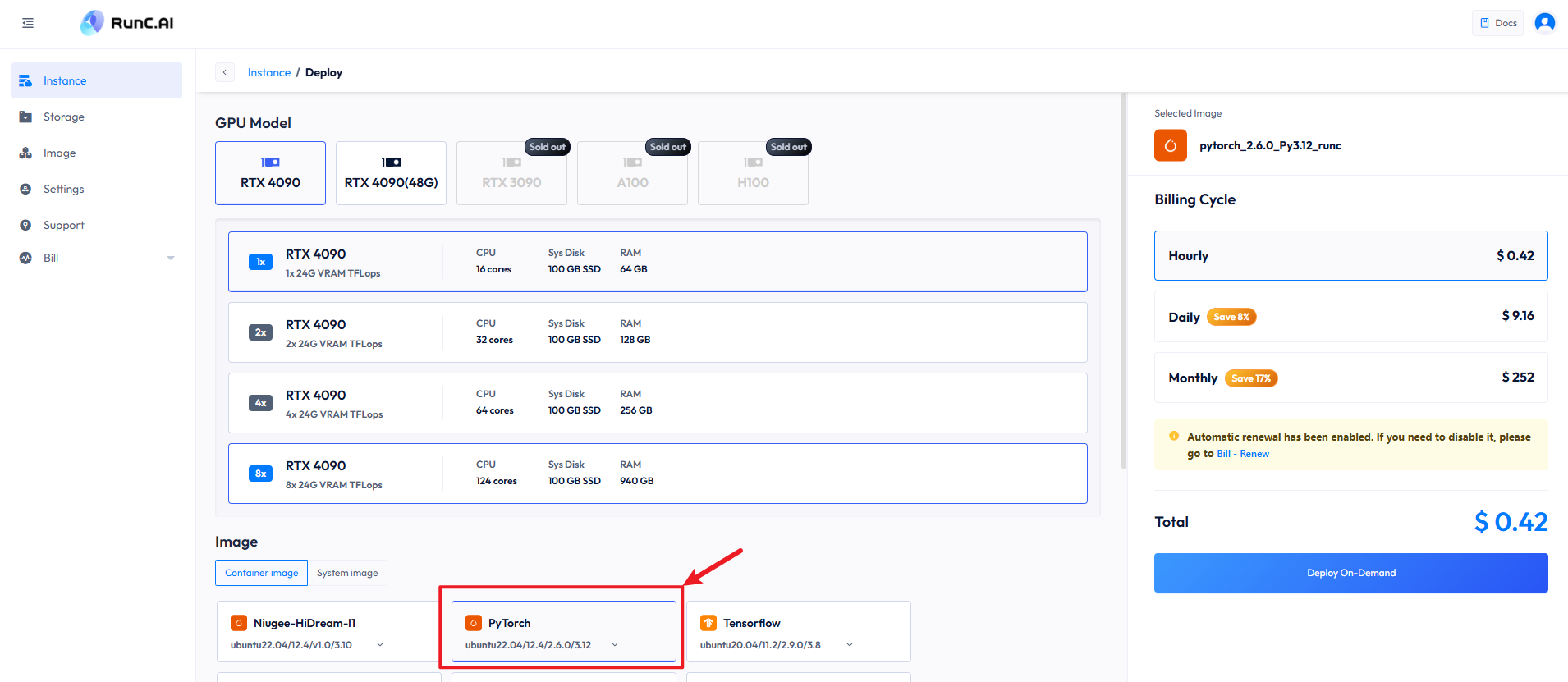
2. Log into your PyTorch environment
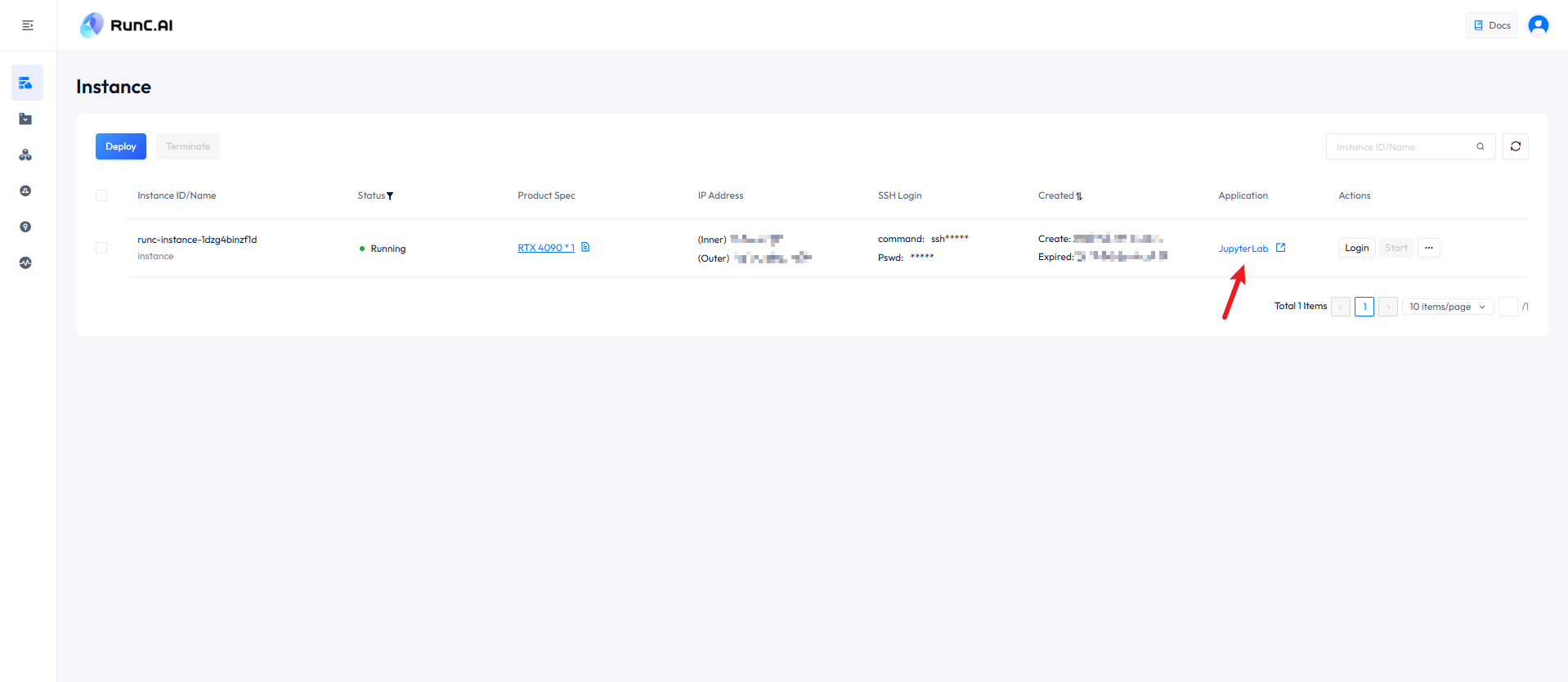
3. Install the WAN 2.1 model

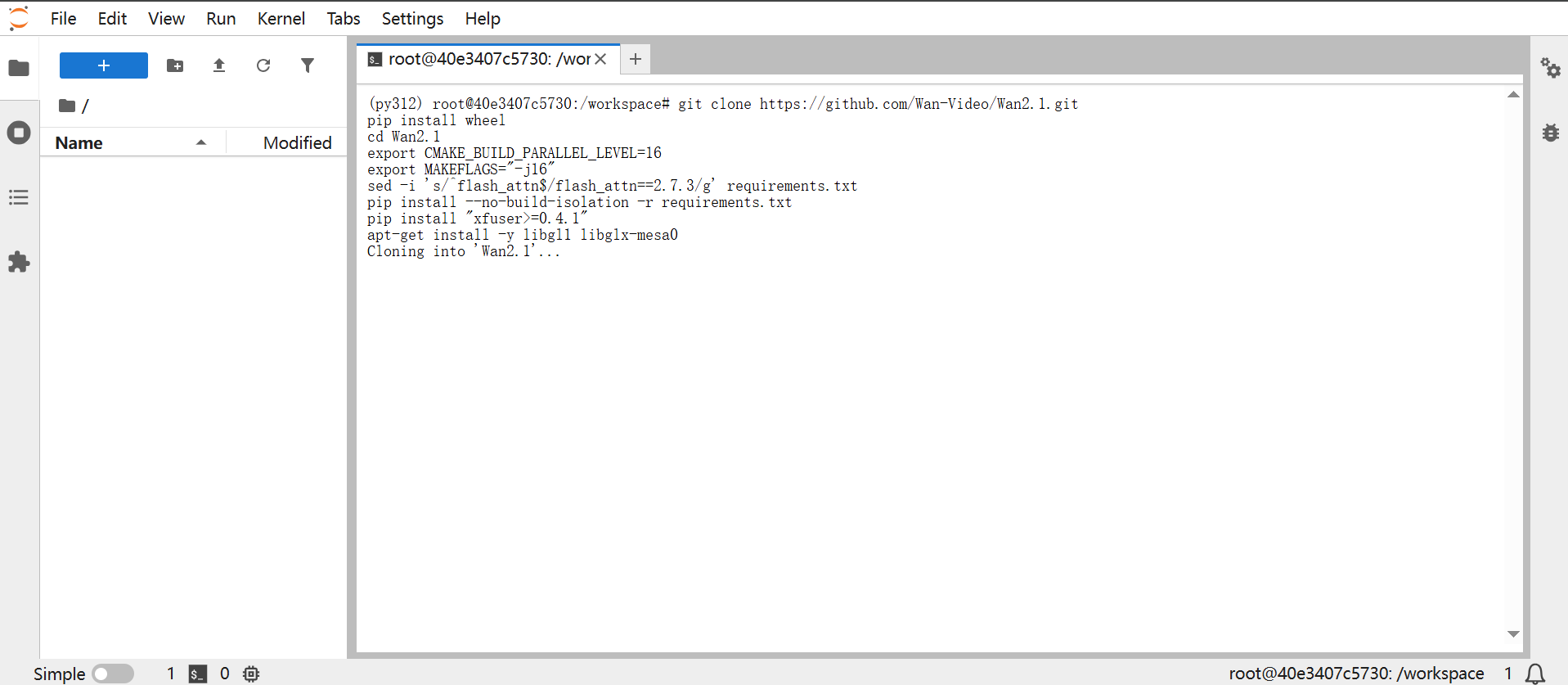
git clone https://github.com/Wan-Video/Wan2.1.gitpip
install wheel
cd Wan2.1
export CMAKE_BUILD_PARALLEL_LEVEL=16
export MAKEFLAGS="-j16"
sed -i 's/^flash_attn$/flash_attn==2.7.3/g' requirements.txt
pip install --no-build-isolation -r requirements.txt
pip install "xfuser>=0.4.1"
apt-get install -y libgl1 libglx-mesa0Install Wan 2.1
4. Input your prompt (character, tone, story)
python generate.py --task t2v-1.3B --size 832*480 --ckpt_dir /model/HuggingFace/Wan-AI/Wan2.1-T2V-1.3B --offload_model True --t5_cpu --sample_shift 8 --sample_guide_scale 6 --prompt "Two Spongebobs are fighting for a Krabby patty."You can modify the size, sample shift, sample guide scale and prompt
5. Generate and download your video
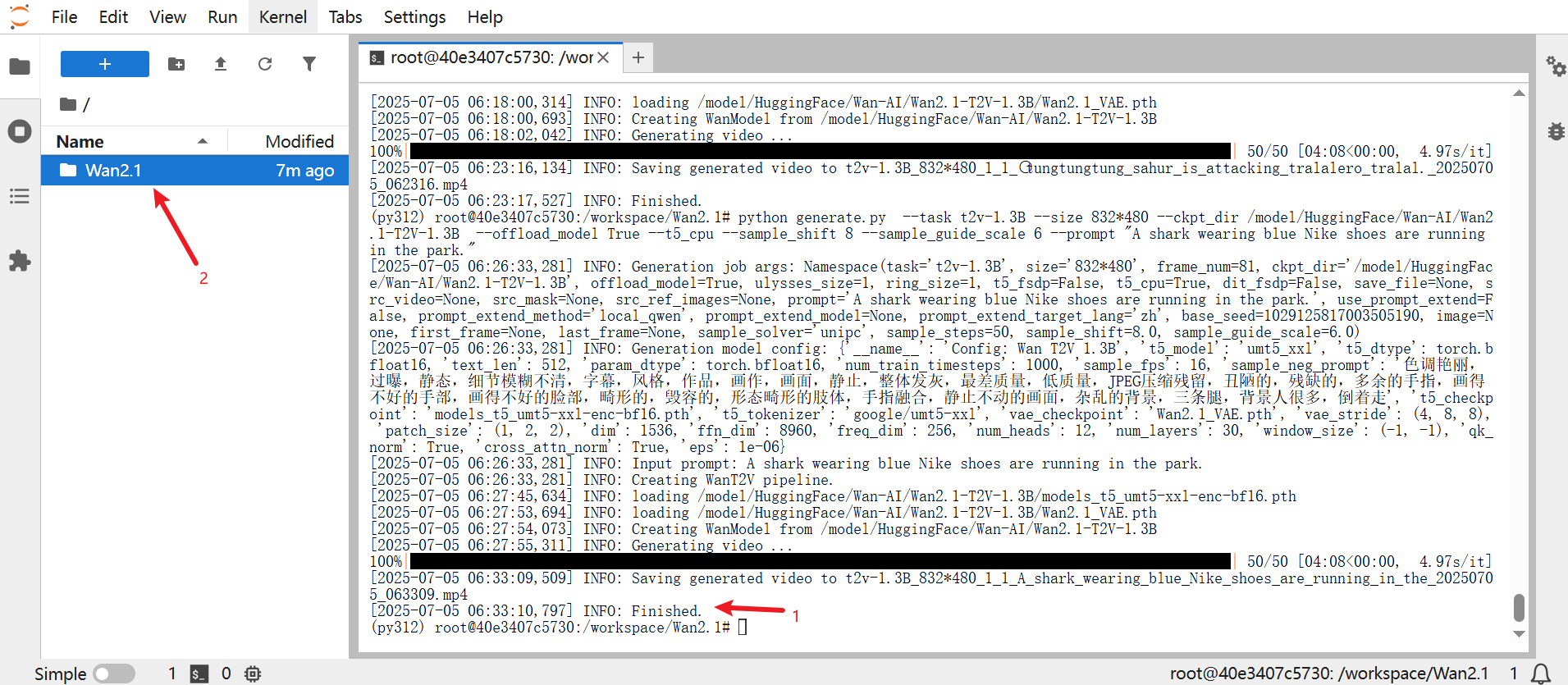
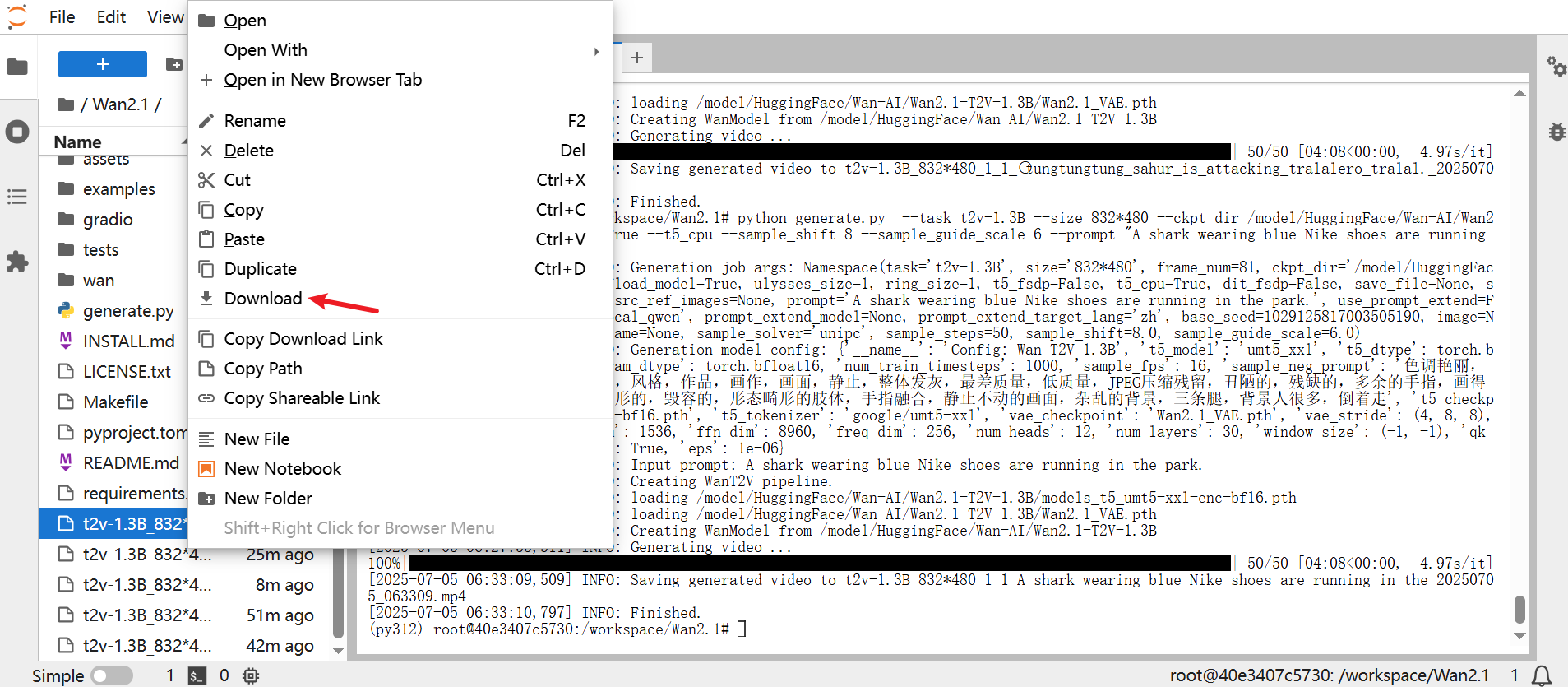
FAQ
Q: Is the headcanon generator free to use?
A: Yes! There are many free and community-built tools available (like on perchange.org but only offer text generator).
RunC also offers free credits for new users — just complete the short survey on the homepage to claim yours.
Q: What kind of AI does it use — image, voice, or both?
● A: It depends on your output:
- For images: use ComfyUI
- For video: use WAN 2.1
RunC also offers preset templates and allows you to upload your own assets.
Q: Can I monetize the content I generate?
- A: Absolutely. RunC encourages creators to share and grow their work. Post your videos on X, Instagram, YouTube — or even sell templates, prompts, or finished edits.
Ready to see your headcanon in motion?


