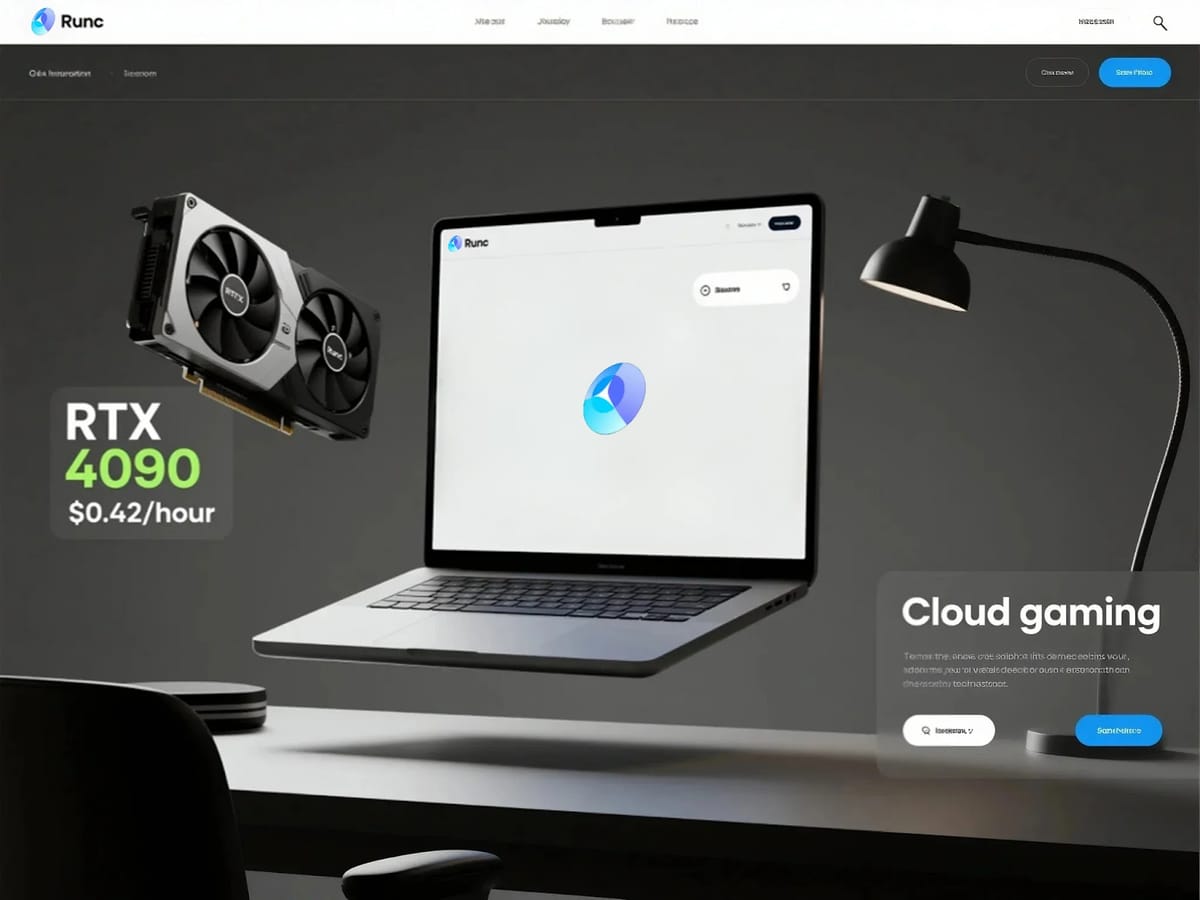Stuck gaming on a potato computer, Mac, or while traveling? Meet Runc.AI! It’s like having a super-powerful gaming PC in the cloud. Just connect from your PC or laptop – play your favorite PC games without needing expensive hardware!
Watch Runc in Action! 🎮⚡
(This gamer is playing Monster Hunter oLagiacrus サメmp4n Runc's cloud PC with RTX 4090!)
What’s Runc Gaming?
Runc goes beyond simple game streaming: it provides you with a full Windows PC with an RTX 4090, offering the same freedom as a real computer. Use Steam, Epic, Battle.net, GoG, or any other platform; install your favorite mods and all necessary tools and software. Pay $0.42/hour when you need it – perfect for diving into that new AAA title, or mod in the way you always wanted.
It’s cloud gaming that finally feels like… well, just gaming on your own beast of PC.
Why You'll Love Runc:
- Play ALL Your Games
Tired of lists telling you what games you can play in the cloud? Forget that! With Runc, it's your game library, your way. Install Steam, Epic, Battle.net, GOG, Ubisoft Connect, or games from indie websites! This isn’t a closed system; it’s a real Windows PC in the cloud. Play every game you own, add mods if you want, and say goodbye to rules about what you can play.
- RTX 4090 (Our Starter GPU!)
Cloud gaming used to mean "okay" graphics. Not anymore! Runc gives you the same crazy power as a $1,800 gaming PC – but you only pay $0.42/hour!
Why Runc beats the rest:
- 🤖 GeForce Now's RTX 4080 = 75% of Runc's power
- 🎮 Xbox Cloud ≈ RTX 2080 = 33% of Runc
- 💸 Shadow’s strongest PC with $50/month = 1/3 the power of Runc!
Fire up Cyberpunk 2077 with max ray tracing or the new Black Myth: Wukong and just hit ‘Play’. No tweaks. No "will it run?" stress.
- Pay Only When You Play. Stop Paying When You Want.
With Runc, you start playing for $0.42 per hour! Want to play the hot new game on launch day? Play something like Elden Ring at max settings for a whole day – then stop. It’s your high-end gaming PC, ready when you are. No monthly fees. No long-term payments.
- Mod It, Tweak It, Make It Yours.
RunCloud gaming doesn't mean you can't customize. Install graphics mods (like Reshade), add hundreds of game mods, or use tools like MSI Afterburner (to see how your game is running). Want to show your game stats on screen? Want special graphics effects? Go ahead! This is your PC, your style. Make it work how you want.
- Break the Device Barrier.
Mac, Linux, or Chromebook user? Your hardware shouldn’t lock you out. Runc streams a full Windows gaming PC right to your web browser. No Bootcamp. No Proton tweaks. No complicated setups. Easy. Smooth. Powerful.
- Do More Than Just Play
"Why switch between devices? Runc handles it all:
- 🎮 Game in 4K while browsing the web, watching guides, or chatting on Discord.
- 🎙 Stream via OBS without melting your local PC
- 💻 Work or study between sessions (yes, it’s a full Windows PC!).
- ✈️ Travel & Work globally—your high-end gaming rig is just a login away.
No compromises. No limits. Just play—and do more.
Getting Started in 3…2…1…GO!
1️⃣ Click → System Image-Windows 2️⃣ Connect → Open "Remote Desktop", paste Runc's IP & password 3️⃣ PLAY! → Install Steam/Epic and game like it's your own PC
FAQ: Quick Answers
Q: Can I play ANY game? A: YES! Steam, Epic, mods or indie games – if it runs on Windows, it runs on Runc.
Q: What internet speed do I need?
A: You'll want internet as fast as 4K YouTube (~25Mbps). Wi-Fi works, but for the smoothest experience:
1️⃣ Plug in with an Ethernet cable (the internet wire)
2️⃣ Try free apps like Moonlight https://moonlight-stream.org/ (super responsive) or Parsec https://parsec.app/ (perfect for co-op games)
Ready to Game Without Limits?
For players who want freedom, real power, and control.
About RunC.AI
Rent smart, run fast. RunC.AI allows users to gain access to a wide selection of scalable, high-performance GPU instances and clusters at competitive prices compared to major cloud providers like Amazon Web Services (AWS), Google Cloud, and Microsoft Azure.