Over the last decade, there has been a growing number of use cases of AI. One of the most common cases is photo merge, where two pictures are merged into a new picture with both pictures' features.
While the idea may seem complicated, it is easy to realize with RunC.AI. Think about living in one of Van Gogh's paintings. RunC.AI can help you accomplish this dream. We can make where you live look like one by using RunC's Ubuntu system image to merge two pictures.


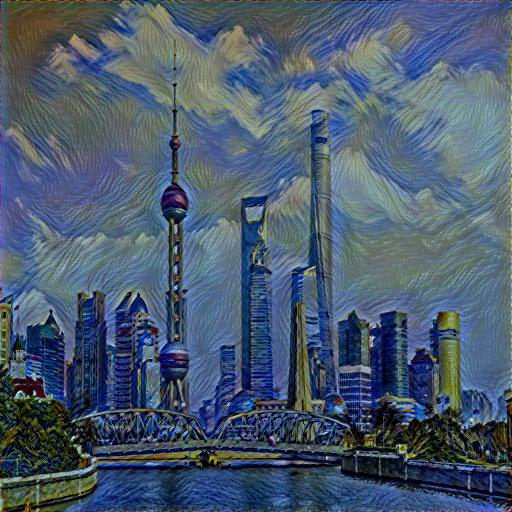
First, log in to your RunC account and choose the Ubuntu system image.
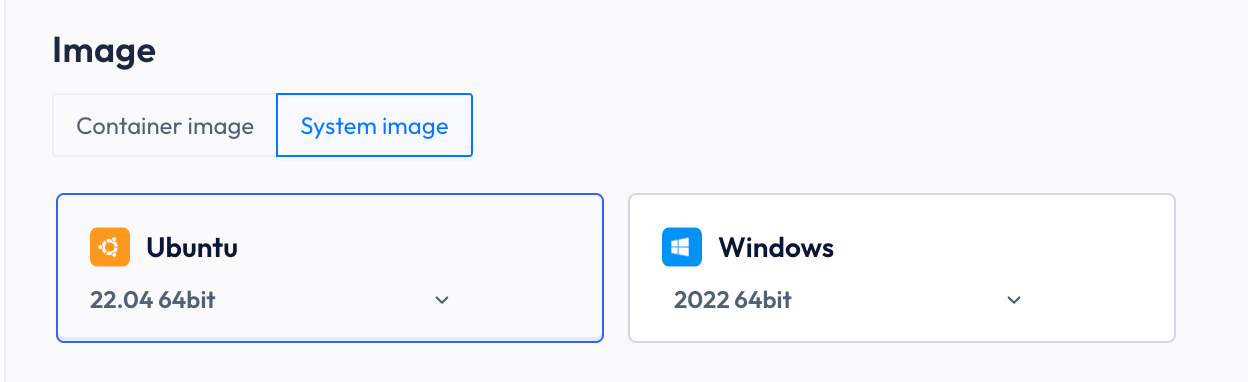
Then, you will need to log in to the image you have created. You can log in by copying the password from the dashboard and pasting it on the login page.
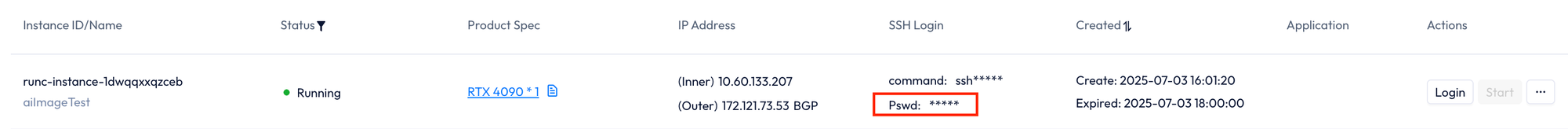
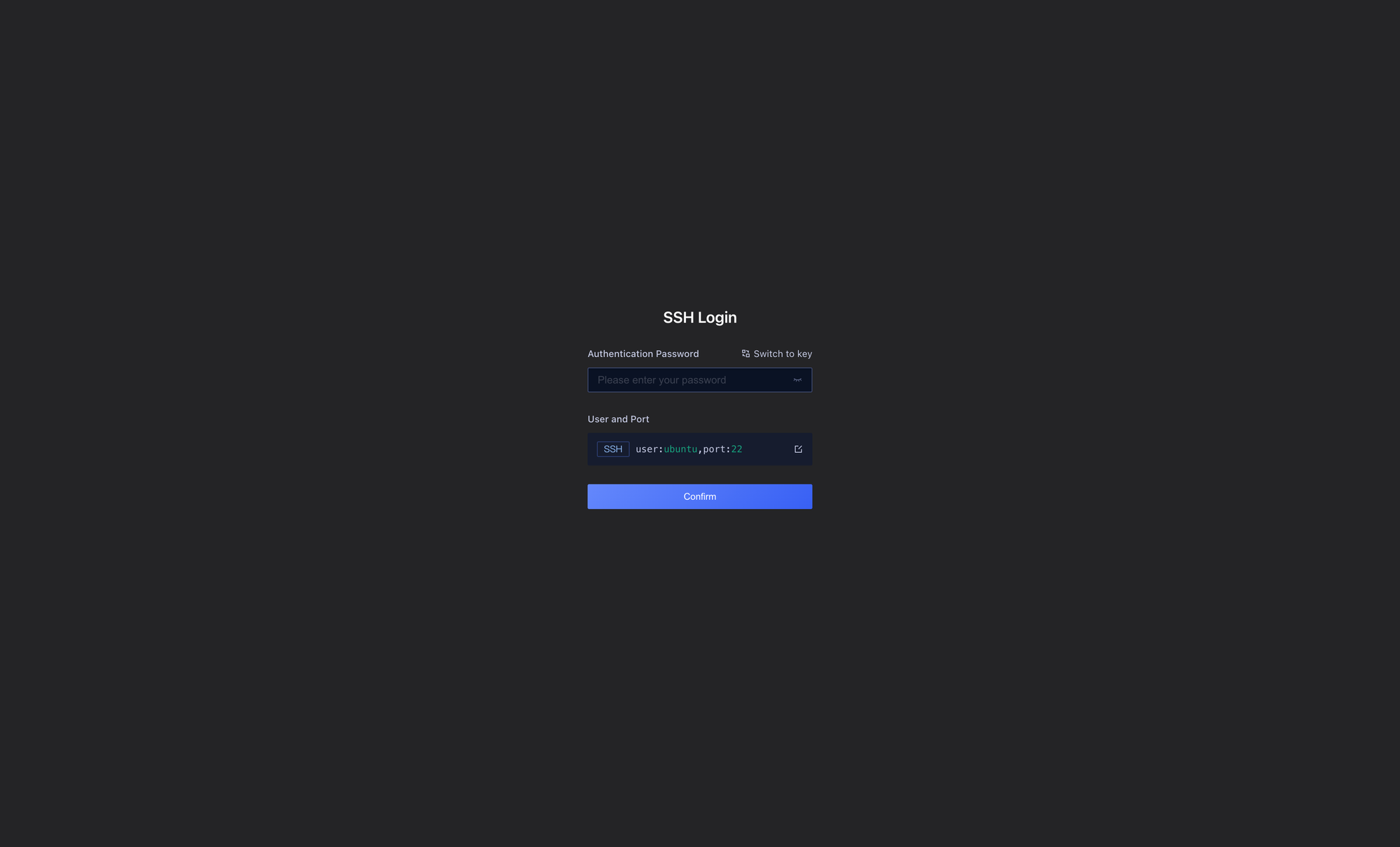
- Update the system package
sudo apt-get update
sudo apt-get upgrade- Install Python 3 and pip
sudo apt-get install python3 python3-pip- Install PyTorch
pip3 install torch torchvision torchaudio- Install other libraries
pip3 install numpy pillow matplotlib- Install CUDA
To install CUDA, click here to see Nvidia's tutorial.
- Download style image (the oil painting you want your home to look like) and content image (a picture of your home)
# "https://example.com/van_gogh_starry_night.jpg" should be the address of your image #
wget https://example.com/van_gogh_starry_night.jpg -O style.jpg
wget https://example.com/photo.jpg -O content.jpg- Get access to the GitHub repository
git clone https://github.com/fan-liyuan/AI-picture-style-transfer.git- Get ready for Python
cd AI-picture-style-transfer
python3 style_transfer.pyAfter running these two commands, the Python file in the GitHub repository will start running.
- Check for result
Once the program has finished running, type in the following command to check the address of your result. Remember this address.
sudo apt install plocate
locate output.jpg- Output image
Now go to the terminal of your own computer because you will want to download the image locally. Type in the following
scp ubuntu@<IP Address>:/home/ubuntu/AI-picture-style-transfer/output.jpg ~/path/to/download/In this command, <IP Address> can be found in the following place:

/path/to/download/ is the path to which you want your output image to be downloaded.
Now you will have an image that has the same content as the content.jpg, but is of the same style as style.jpg. You can find sample output at the beginning of this article.
About RunC.AI
Rent smart, run fast. RunC.AI allows users to gain access to a wide selection of scalable, high-performance GPU instances and clusters at competitive prices compared to major cloud providers like Amazon Web Services (AWS), Google Cloud, and Microsoft Azure.


