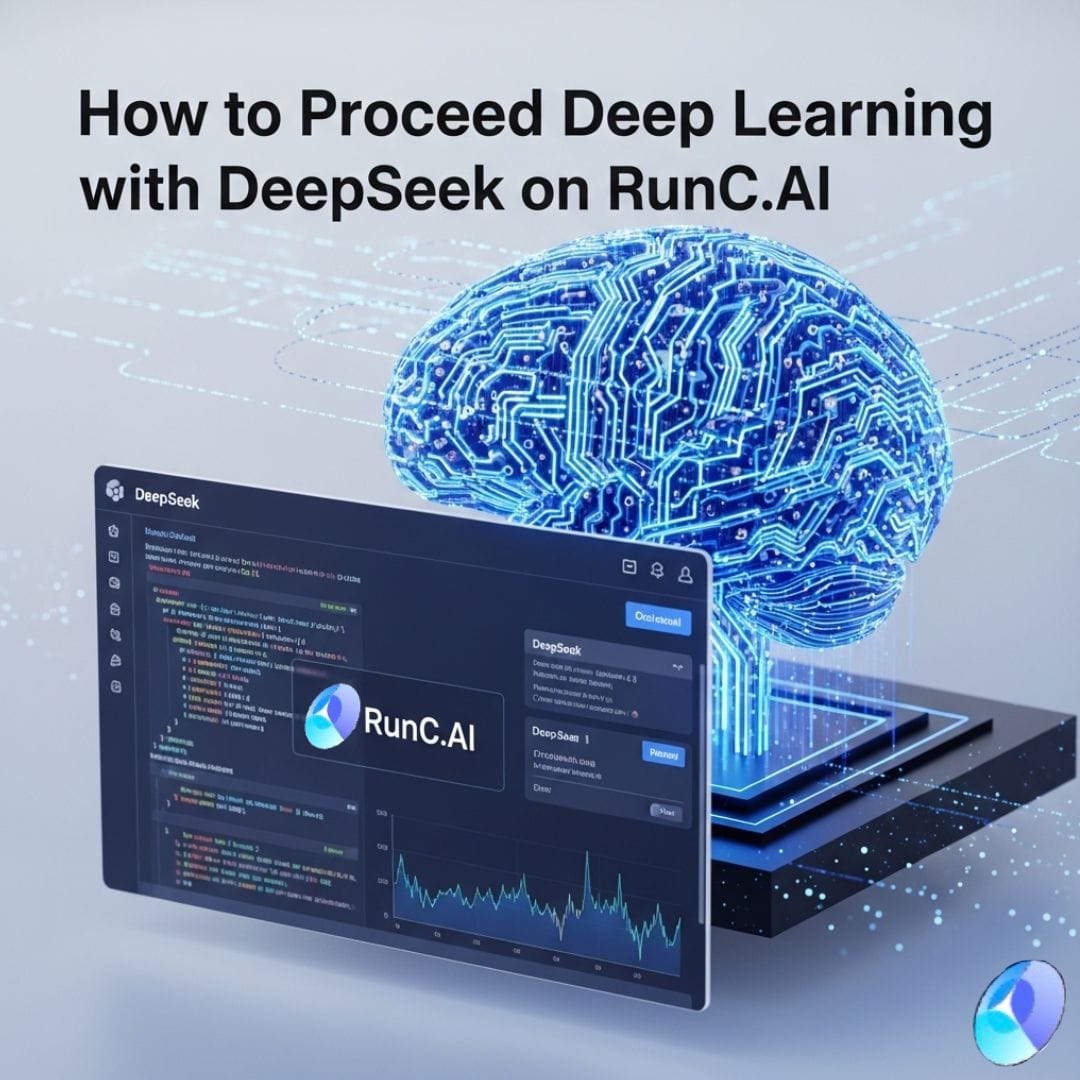What is RunC.AI?
In this current era where digitalization and intelligence is rapidly developing, computing power has become the core driving force for promoting technological innovation, industrial upgrading, and social progress. The processing of massive data, the training of complicated models, and the real-time demand of intelligent application, all of which has an extreme requirement on computing power. RunC.AI is built for this. With outstanding performance, rich functions, and an innovative service mode, we provide users from different fields with enjoyable computing experience, and help them grasp the opportunity under this intelligent era.
The "image" is a major highlight. Here, users can find many popular open source GitHub project models, which means you can have access to many AI technologies and applications without building a complicated model environment from the beginning, everything is ready here.
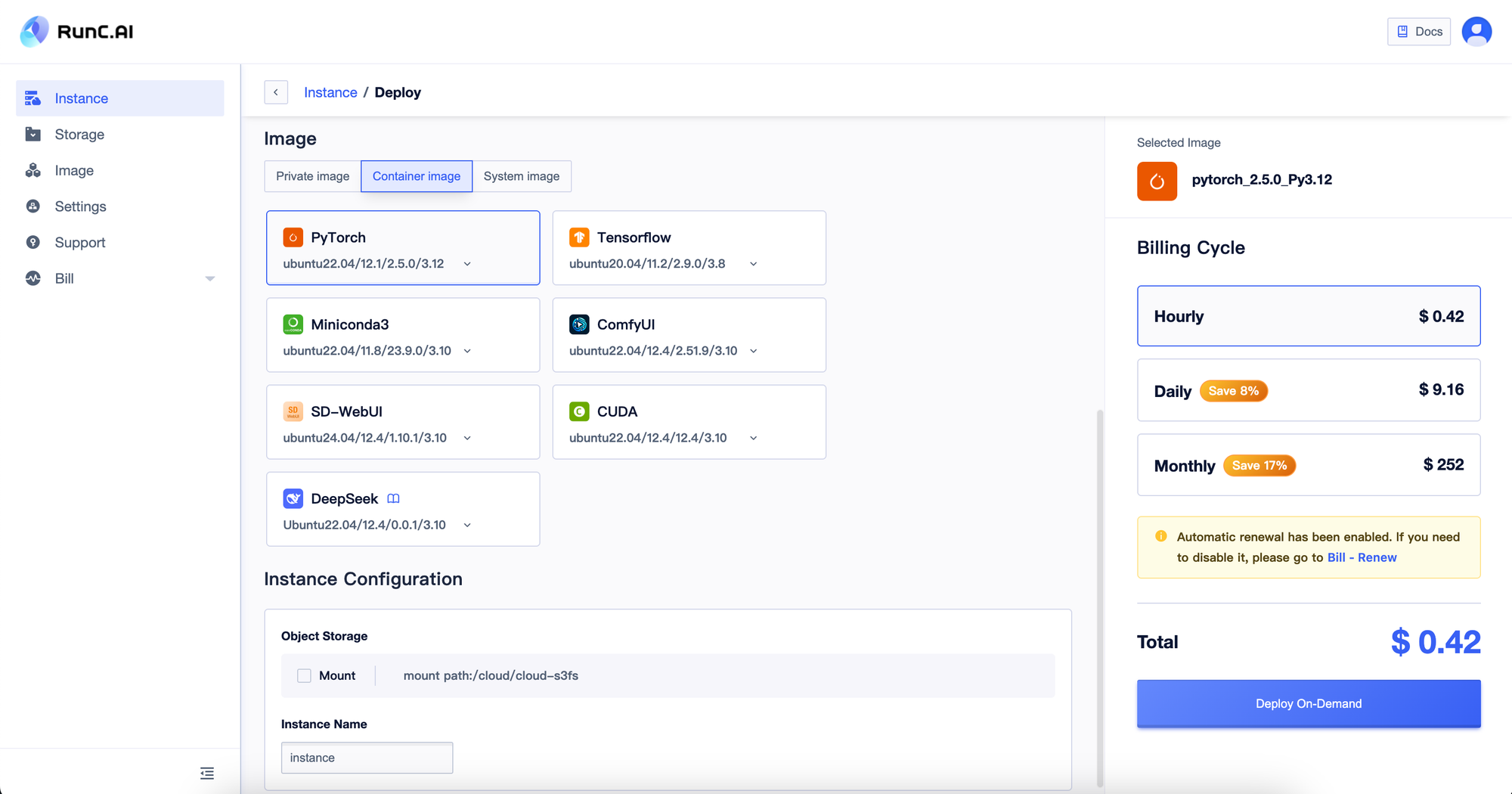
What is DeepSeek R1
The DeepSeek R1 model has multiple technical advantages. The efficient architecture design enables it to extract features more efficiently, reduce redundant computations, improve data processing speed and shorten training time. Its strong generalization ability enables it to perform well on both new and old data, reducing the risk of overfitting. Efficient utilization of parameters optimizes parameter Settings, improves training efficiency and reduces memory usage.
Under the rapid development of AI, deep learning models is used widely. As a powerful large language model (LLM), DeepSeek has an outstanding performance in text generation.
DeepSeek R1 is an advanced large-scale deep learning model, designed for natural language processing (NLP) and other complicated tasks. It has efficient architecture, powerful generalization ability, and optimized parameter utilization, which can precisely adapt to various practical application scenarios. It is similar to GPT from OpenAI and Gemini from Google, which can do tasks such as generating texts, solving problems, and generating codes.
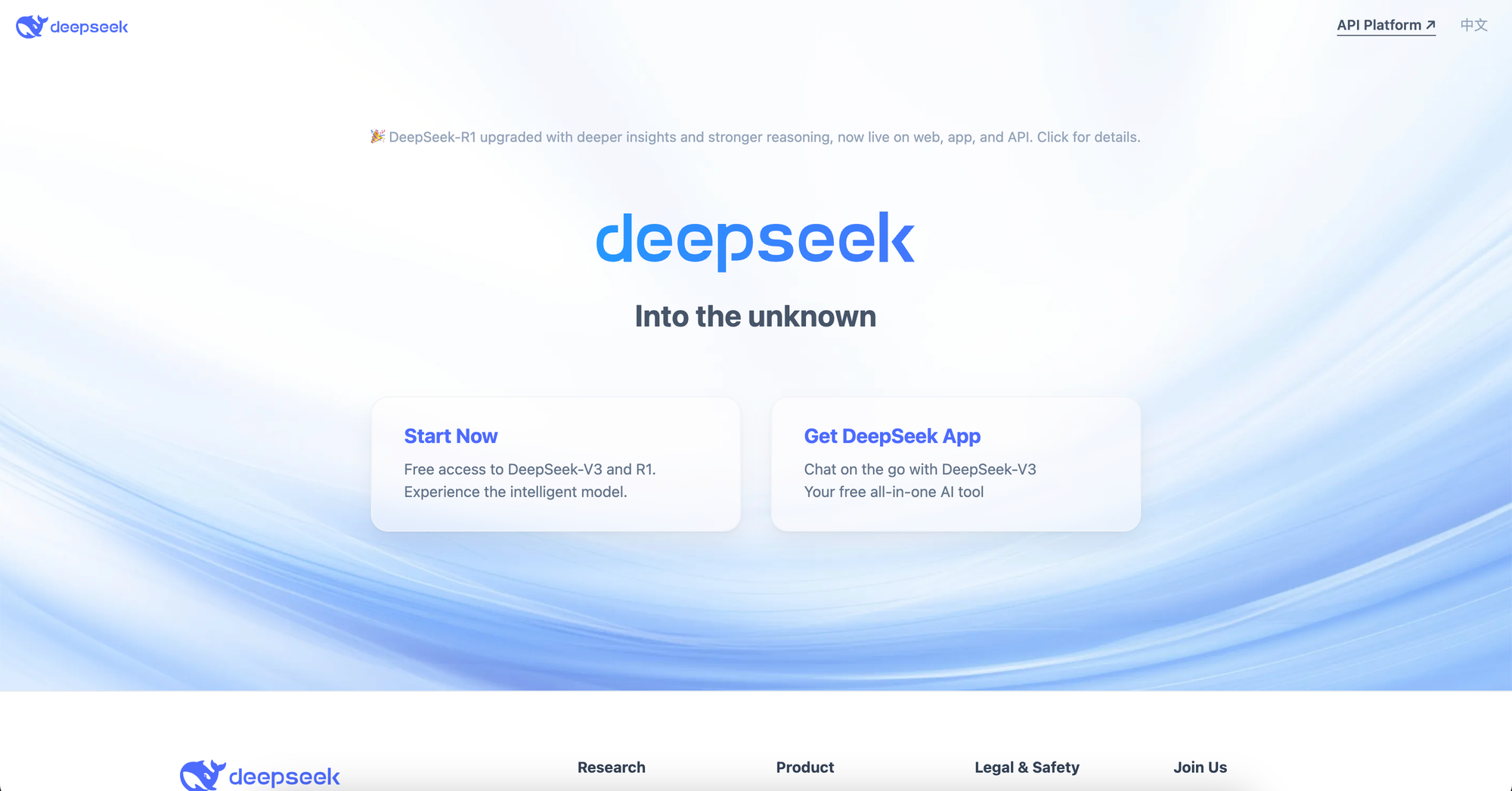
Features of DeepSeek R1
- High-efficient network architecture
- Adopts an innovative deep learning architecture, reduces computational redundancy and enhances data processing efficiency.
- When dealing with complex data, features can be extracted more quickly, significantly reducing the training and inference time.
- Strong generalization ability
- The training data has a wide coverage, can adapt to different tasks and scenarios, and has strong cross-field adaptability.
- It can provide stable performance in multimodal tasks such as text, images, and code.
- Optimized parameter management
- Adopt more reasonable parameter initialization and update strategies to make the model training more stable and efficient.
- Optimized resource occupation, which enables good operation even when computing power is limited.
Application fields of DeepSeek R1
- Natural Language Processing: Text generating, text summarizing, machine translation, sentiment analysis, etc.
- Intellectual Q&A: Provides accurate answers, supports functions such as knowledge Q&A and information retrieval.
- Code generation and analysis: Programming assistance, code completion, and code optimization.
- Data analysis: Big data mining and predictive modeling.
The comparison between DeepSeek R1 and other models
| Model | Main Feature | Scope of Application | Computing Resource Requirement |
|---|---|---|---|
| DeepSeek R1 | High efficient architecture, strong generlization ability, optimized parameter | NLP, code generation, big data analysis | Mid-high |
| GPT-4 | Strong understanding and generation capabilities, multimodal | Text, code, pictures, dialog system | High |
| Gemini | Multimodal model, suitable for cross-domain tasks | text, voice, video processing | High |
| LLaMA2 | Lightweight and suitable for local deployment | AI applications on low-computing-power devices | Low |
Why using RunC.AI?
With DeepSeek getting more and more popular, the number of users increases constantly. Since a lot of people are using DeepSeek at the same time, the server gets busy easily, which may cause problems such as not responding to questions. Another problem comes when people want to locally deploy a DeepSeek model on their own computer. However, this requires the computers to have GPUs that provide high performance, which may be unaffordable to many people.
To solve these problems, users can call a DeepSeek model via RunC.AI without the need to build the model.
How to call DeepSeek via RunC.AI?
First, login to your RunC.AI account. Then you will click the deploy button to deploy a new instance.
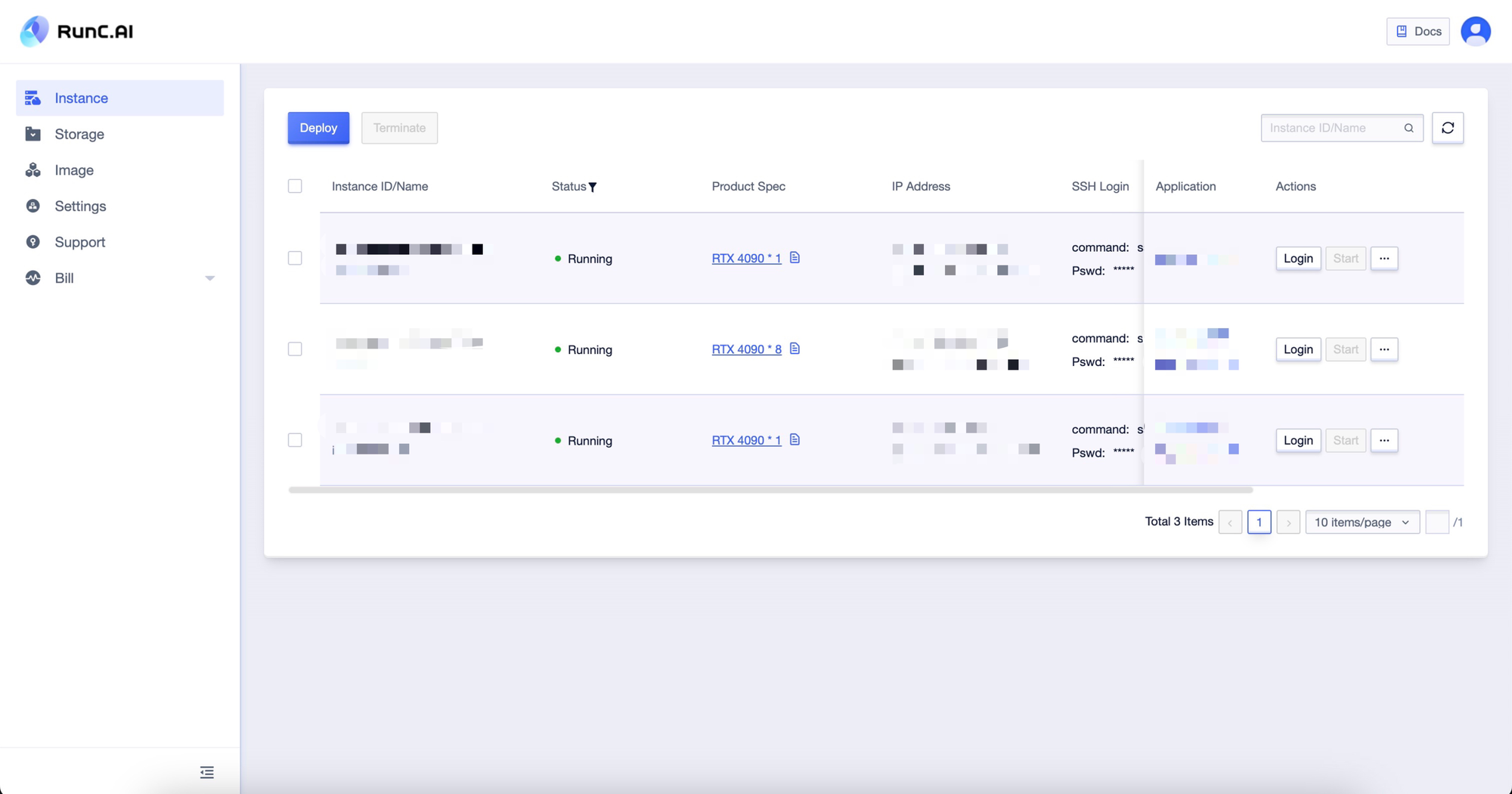
Then you need to scroll down to “Image”, and choose “Container Image”. We will select “DeepSeek” for this tutorial. You can change the name of your instance below.
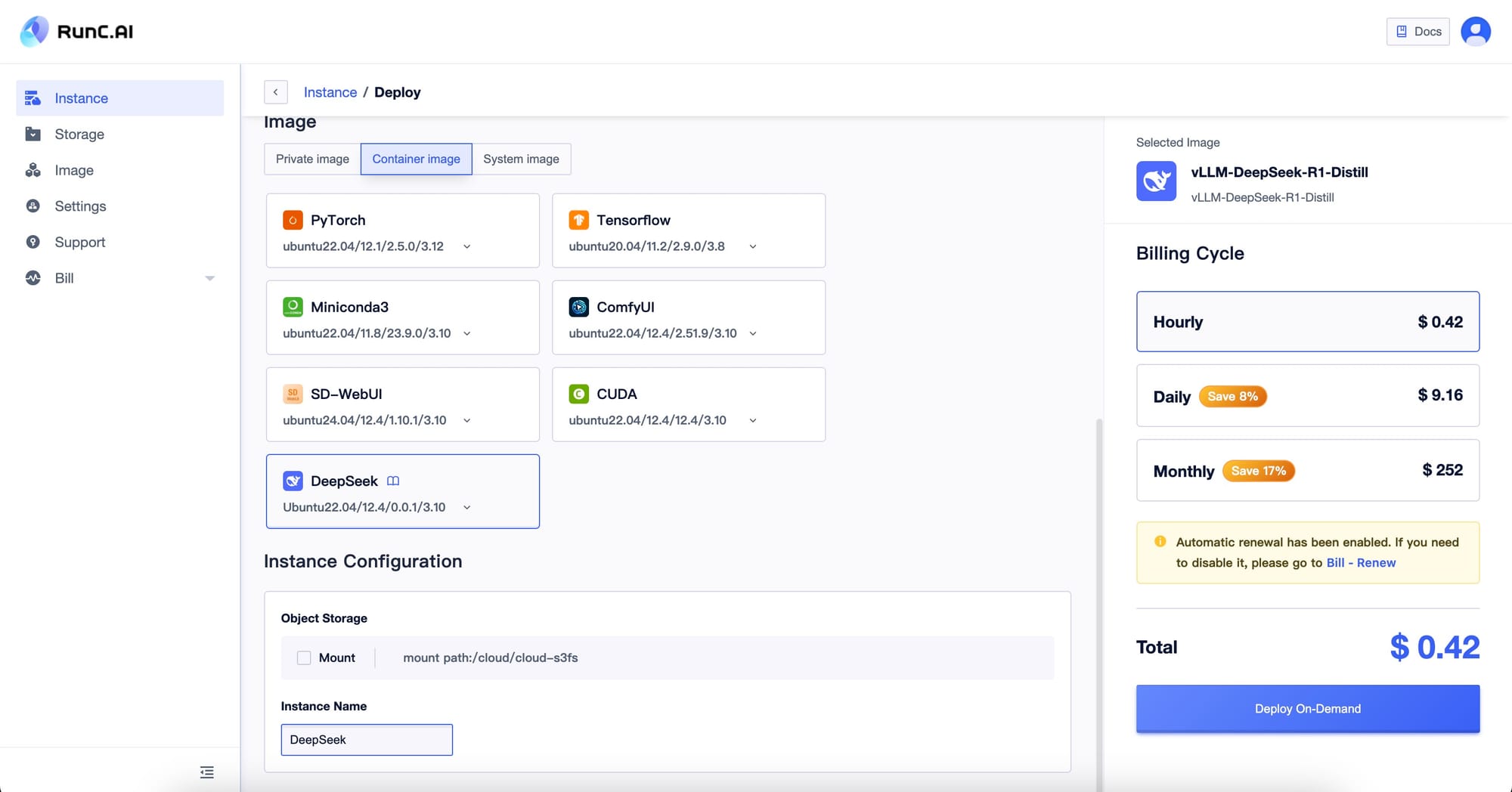
After that you can click on the Deploy On-Demand button to deploy.
You will then see a panel that looks like the following
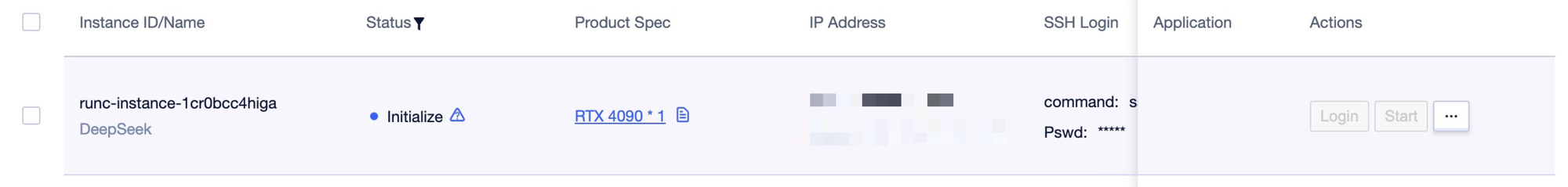
Note that the status of your instance is “Initialize”. This is normal after you just deployed the instance, you will need to wait a couple of minutes and wait for the status to change to “Running”. If the status remains "Initialize" for five minutes, you can send a ticket to us.
Then you will need to click the "JupyterLab" button
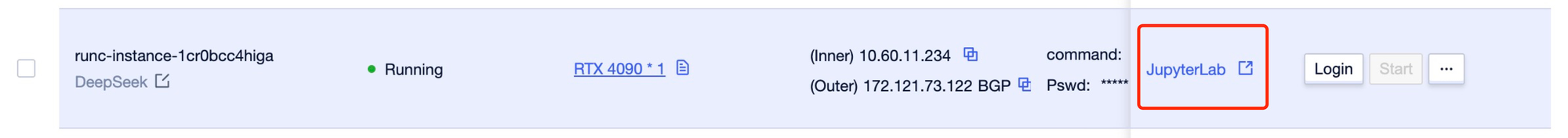
The JupyterLab should look like this
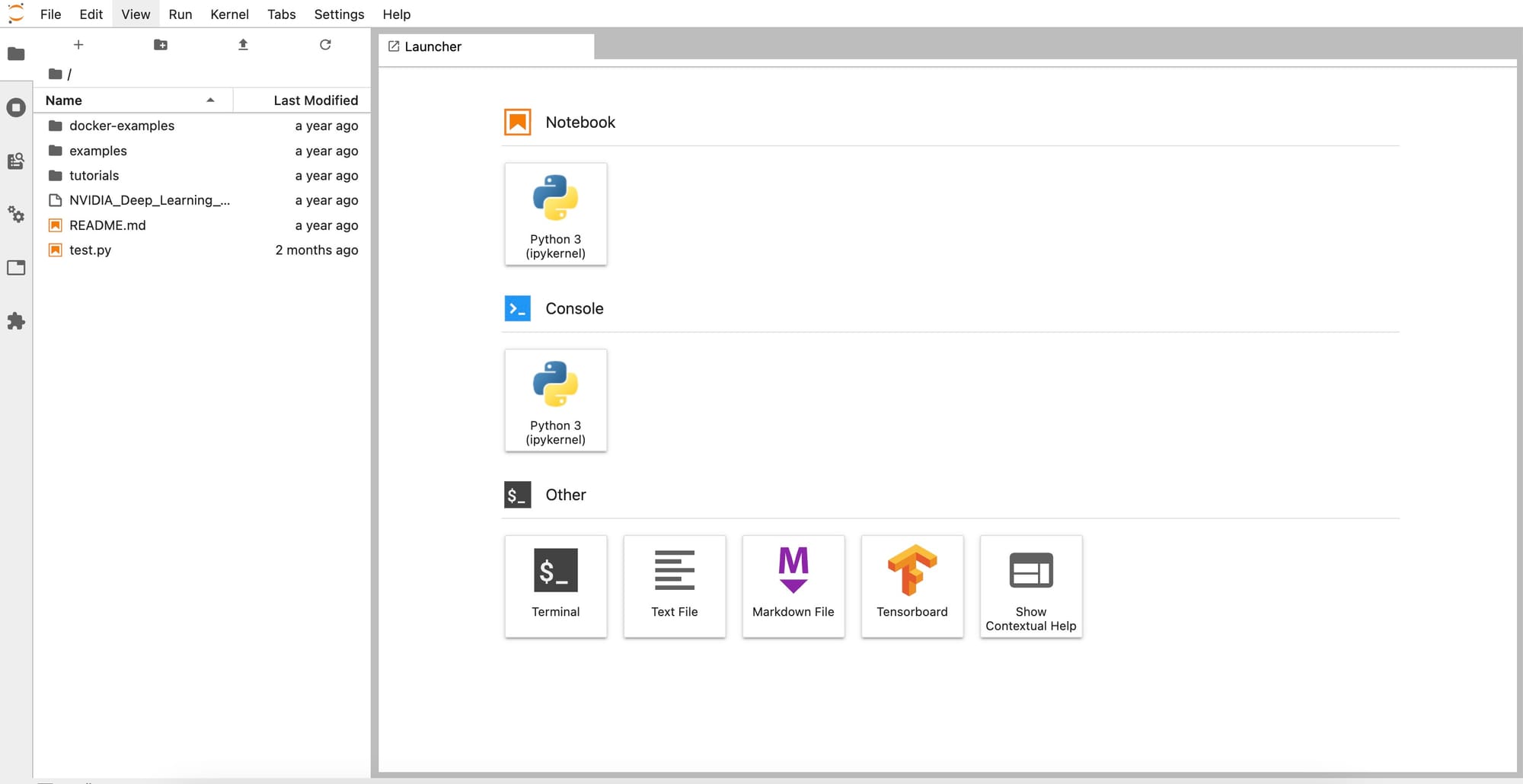
Click the Terminal button to open a terminal. Once the terminal is opened, type in the following commands.
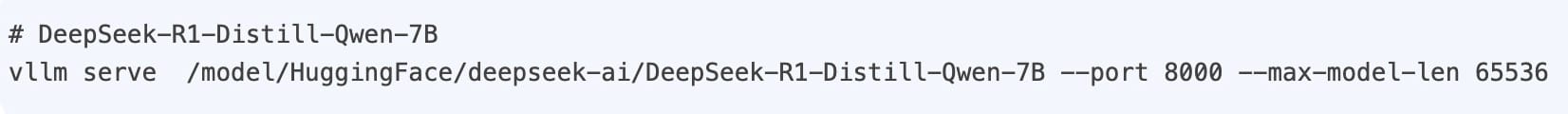
The program is all set up when you see the following on the screen
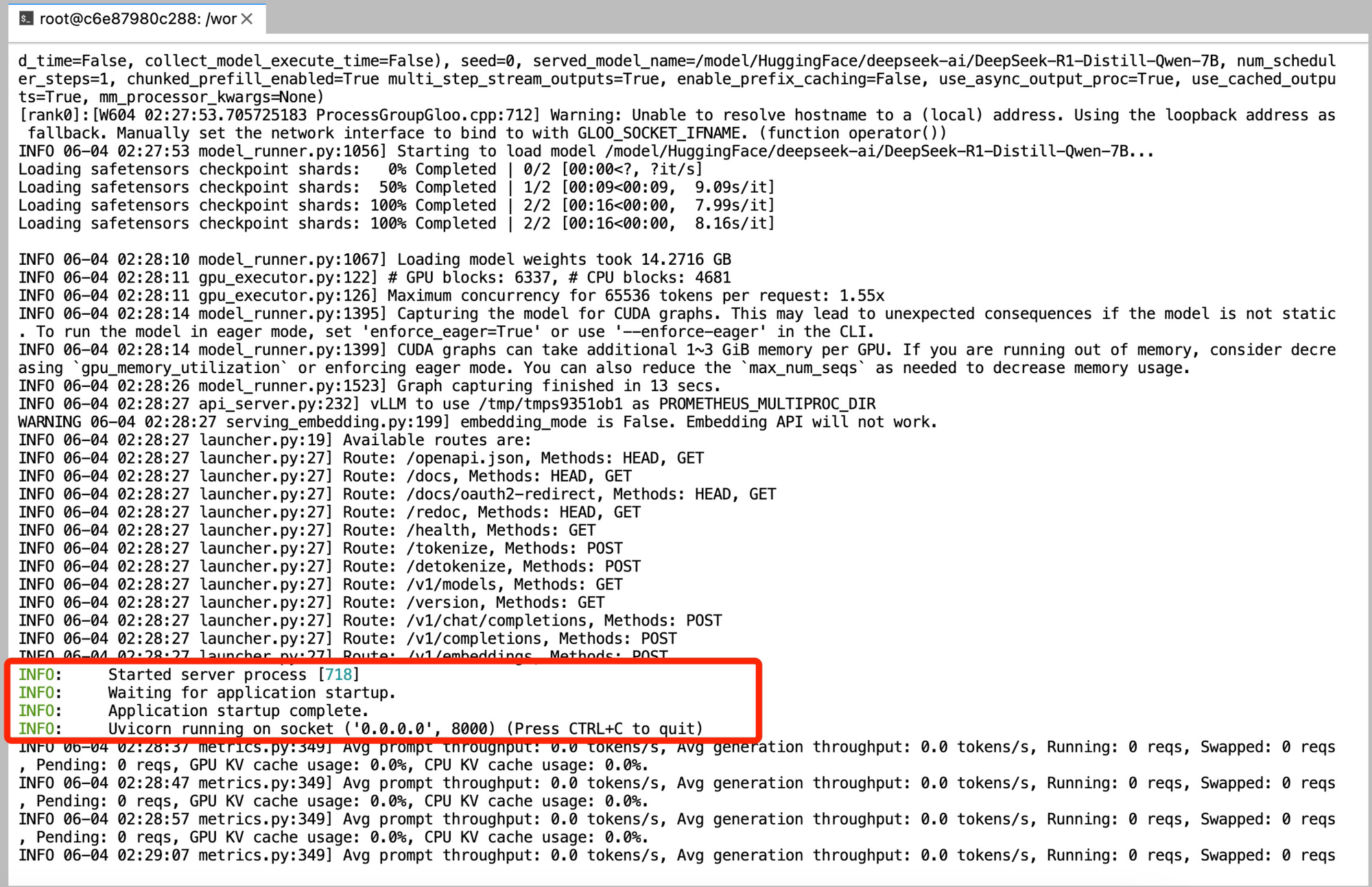
Then, open another terminal by clicking the addition sign “+” on the top left corner. This time, run the following command.

Then the following should appear on your screen
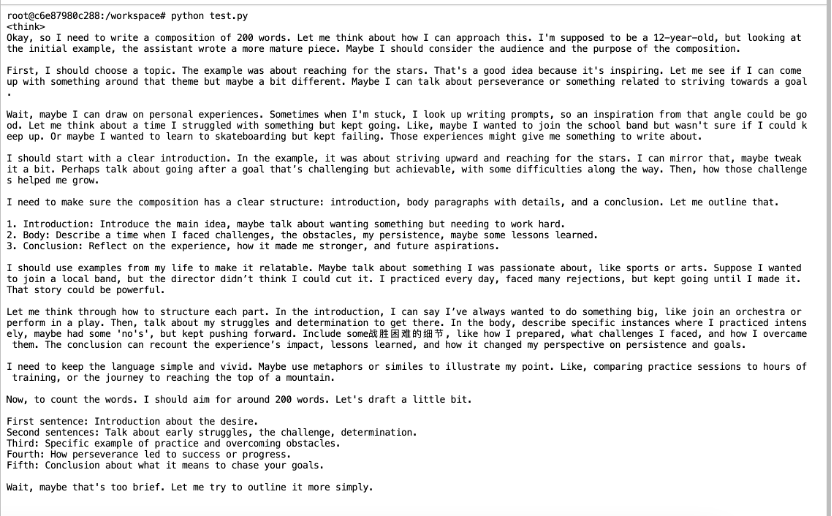
This means DeepSeek is already deployed and ready to be used.
We can now ask questions to DeepSeek. Click on the test.py file on the left panel, you will see the following code
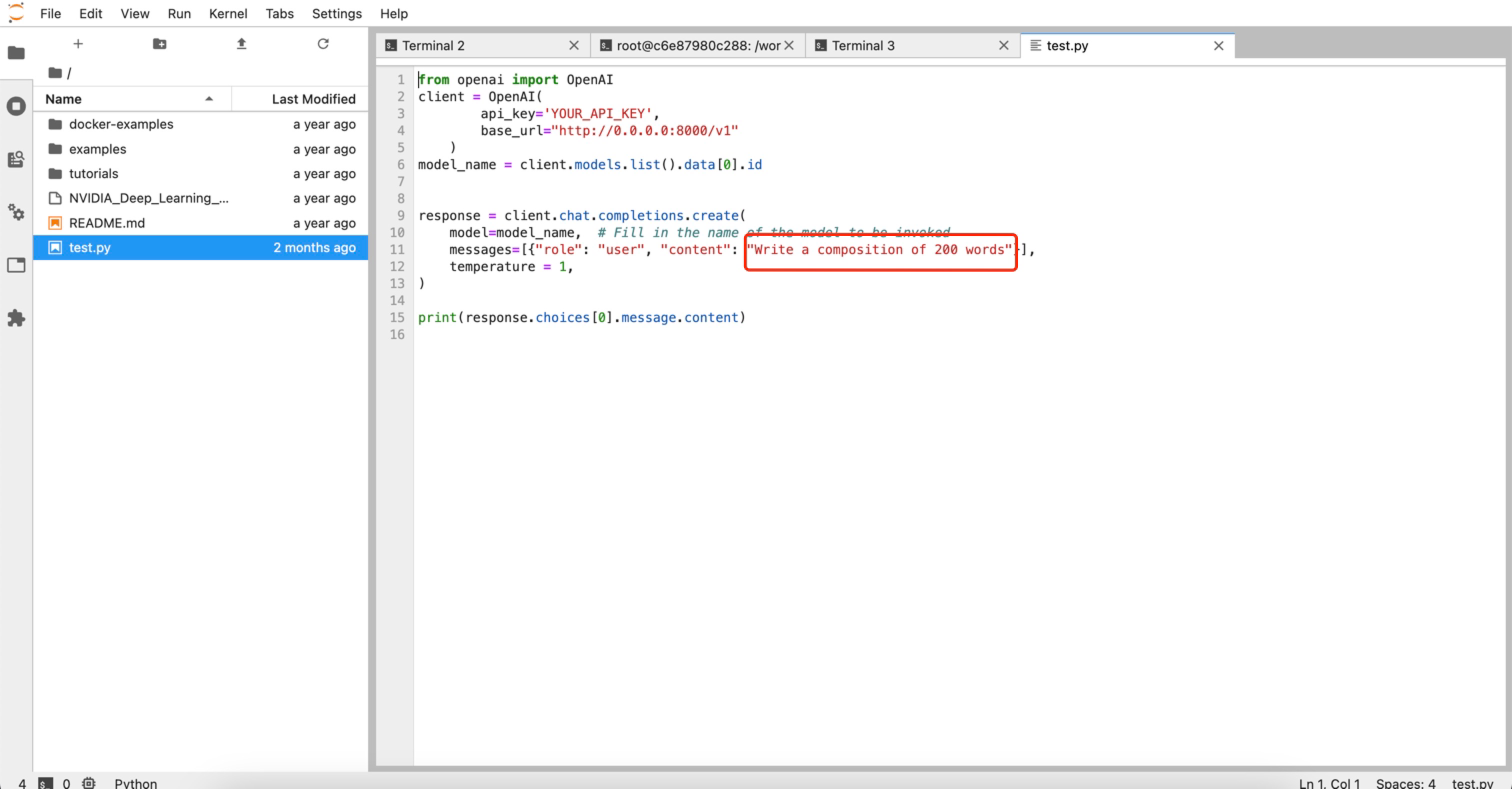
As you can see, the default question is "Write a composition of 200 words". This line of code is adjustable, you can type in any question you want. For example, I want to ask DeepSeek about machine learning, I would change the code to the following.
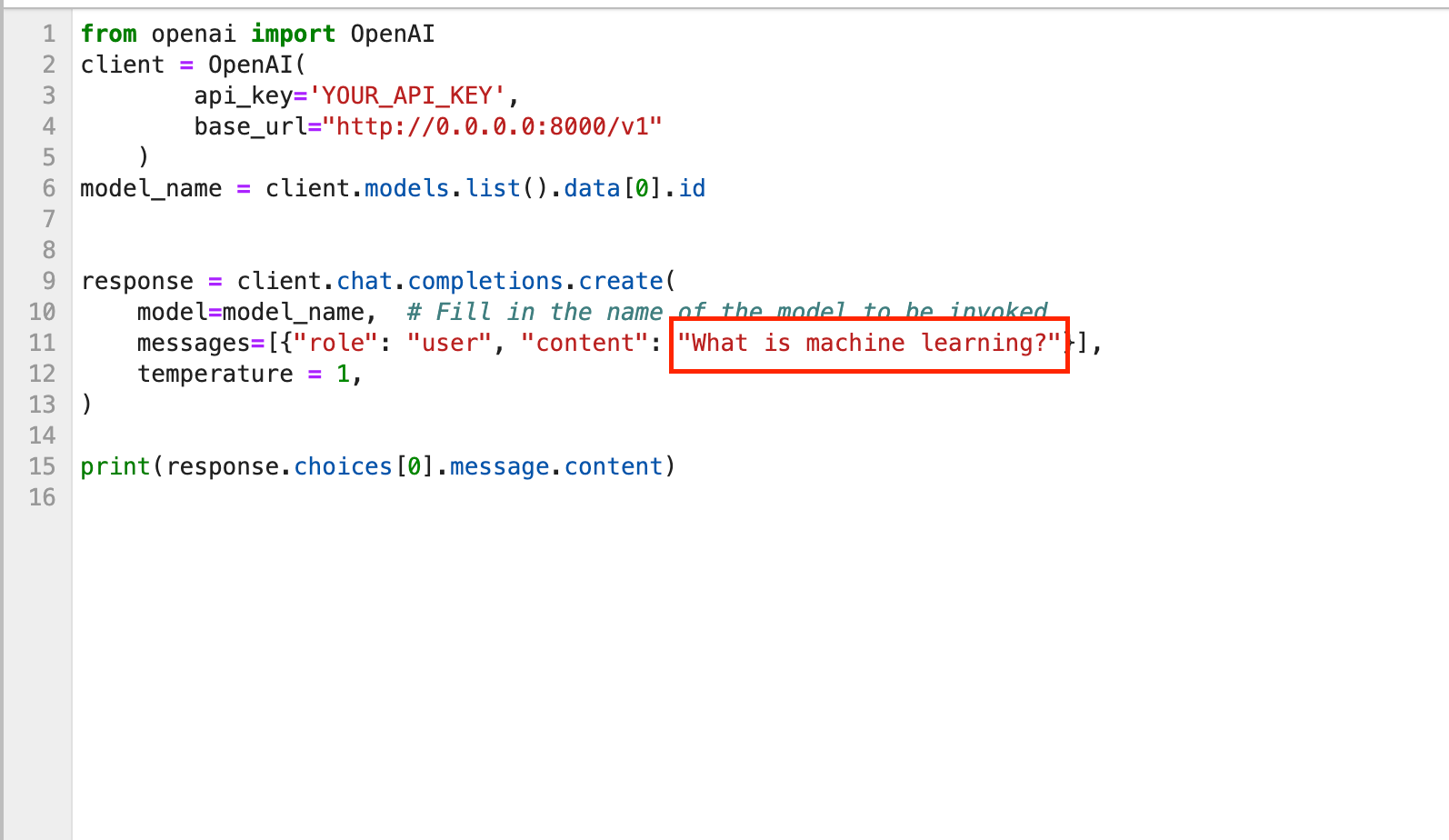
To test the newly adjusted code, you need to open a new terminal and type in "python test.py". And you'll find the output has changed and your question is answered.
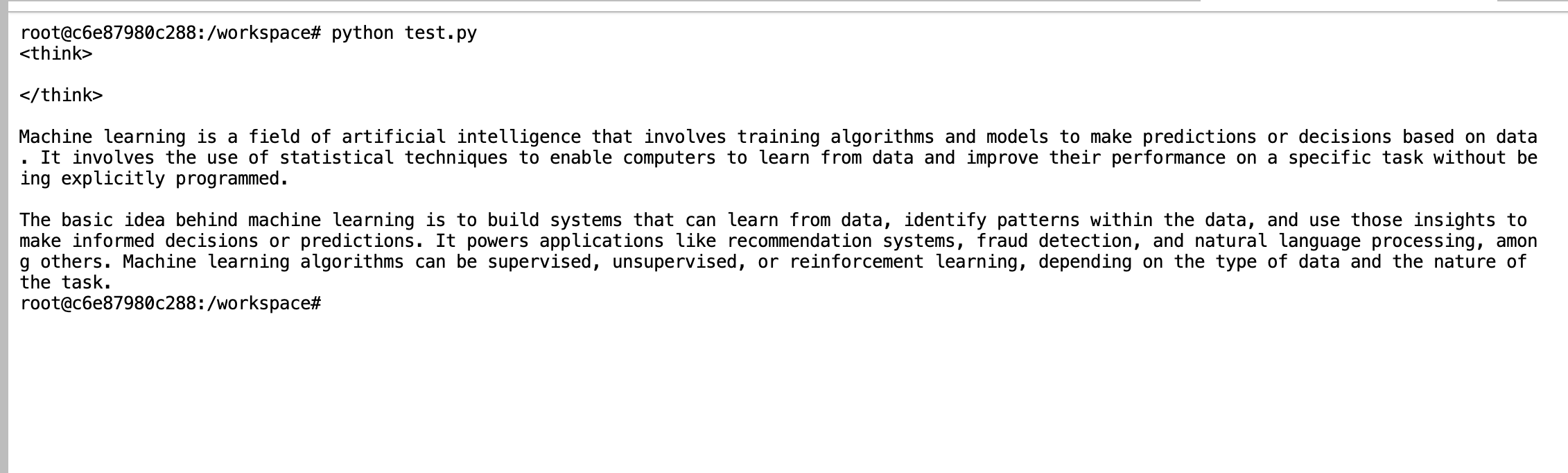
About RunC.AI
Rent smart, run fast. RunC.AI allows users to gain access to a wide selection of scalable, high-performance GPU instances and clusters at competitive prices compared to major cloud providers like Amazon Web Services (AWS), Google Cloud, and Microsoft Azure.