Recently, Albania appointed Diella, the world’s first AI cabinet member — the first AI avatar to officially step into government. AI avatars like Diella have mostly existed in the entertainment industry so far, such as Projekt Melody or VTubers streaming on Twitch.

In RunC.AI everyone can use existing AI tools to create our own AI avatar in 1 hour. Let’s unleash your imagination and turn text into your own AI avatar!The workflow can be broken down into three key steps:
- Text to Image — design and generate your avatar’s appearance
- Text to Speech — create or clone a custom voice for your AI avatar
- Sound to Video (S2V) — synchronize the voice with animation to bring your avatar to life
Each step can be completed using different workflows and tools. If you’re more advanced, you can even integrate Step 1 and Step 3 into a single workflow to create a full avatar video directly.
Step 1: Text to Image
- Go to RunC AI Model Endpoints and select a text-to-image model. (Daily sign-ins give free generation credits!)
Input the description of your desired character.
Example prompt: “A futuristic cyberpunk girl with neon accents, smiling confidently.”
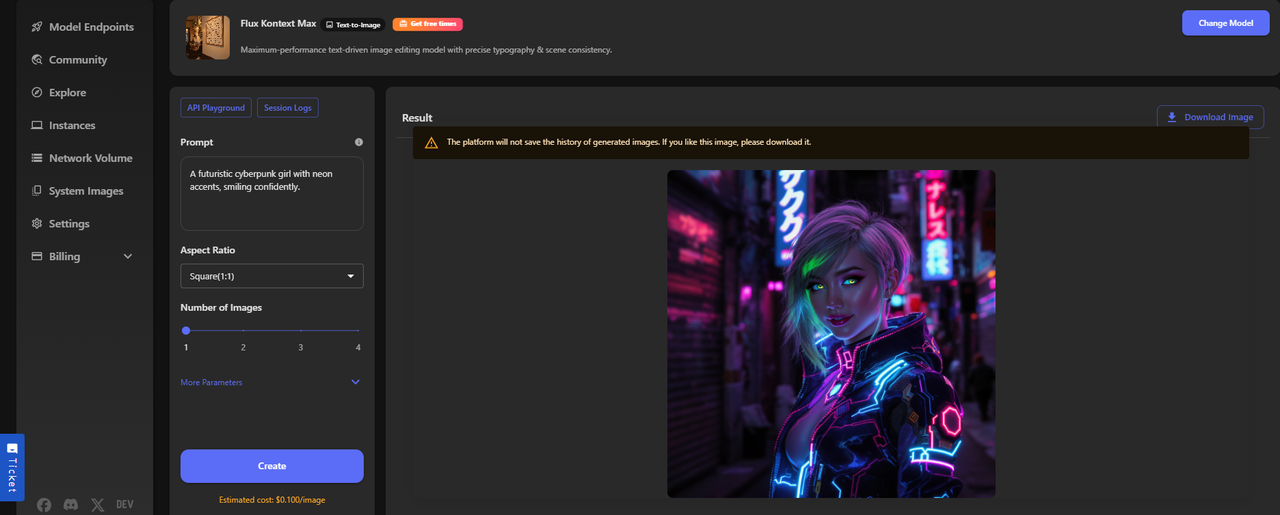
Step 2: Text to Speech
- Use the latest IndexTTS to clone and fine-tune your favorite voice.
- Alternatively, leverage community images like RVC/SVC on RunC to experiment with different voices.
Step 3: Sound to Video (S2V)
- Combine the outputs from the TTS step and the image-to-video step.
- The result is a fully animated, talking AI avatar — ready to share or stream!
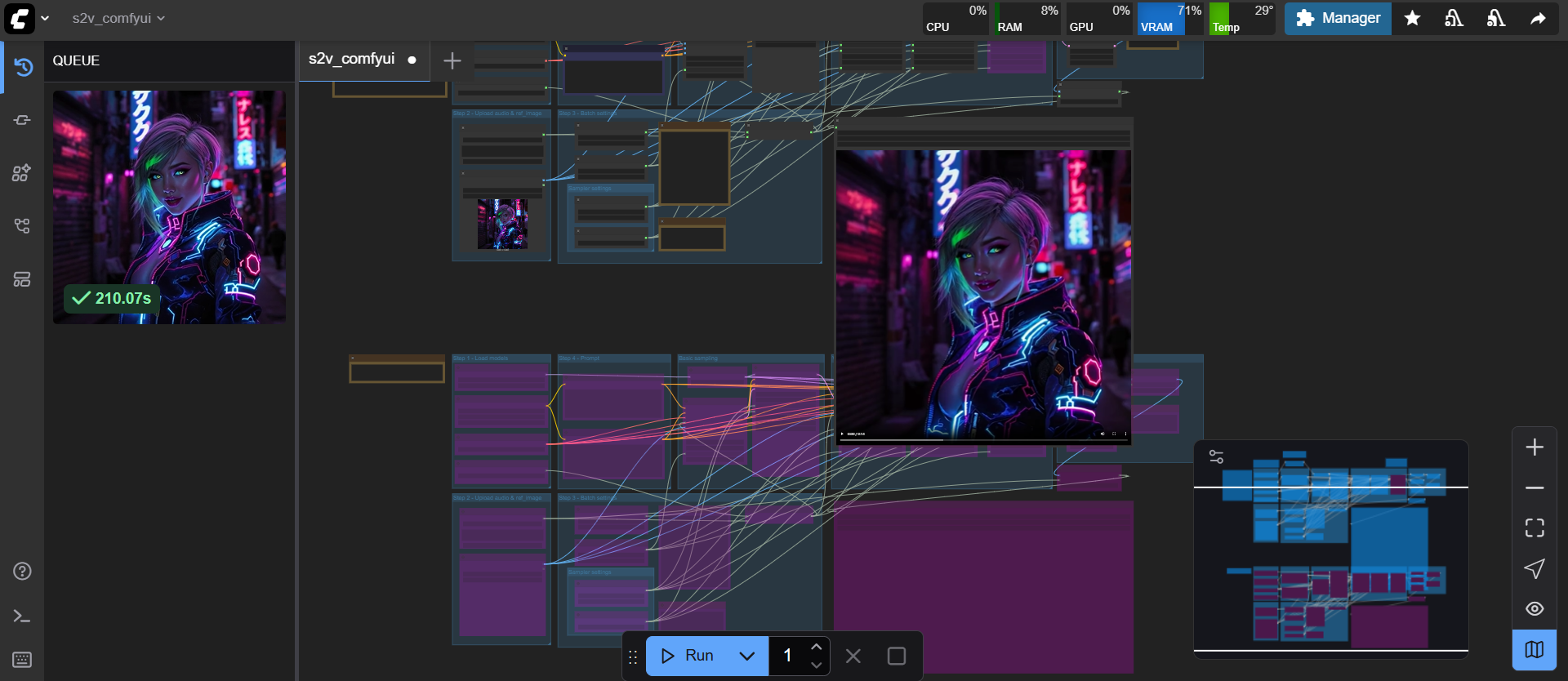
With this workflow, anyone can create a personalized AI avatar, from appearance and motion to voice and speech synchronization. Start experimenting today and bring your AI character to life!


